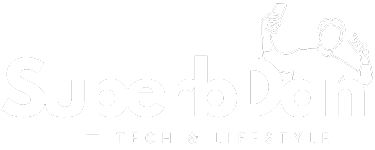It’s now summer, the weather is extremely hot, and it’s expected to get even hotter in the coming days. Did you know extreme temperatures can significantly impact your phone’s performance and overall health? That’s why I will be sharing some steps to keep your smartphone this summer.
Bad Effects of Excessive Heat on Phones
Smartphones have evolved so much and are packed with innovations, but they still struggle to handle extreme heat, especially those phones that don’t have any cooling systems. Too much heat can make your phone act up—and that’s just the tip of the iceberg. Here’s what could happen when your device gets too hot to handle:
- Battery damage – Batteries in smartphones may suffer from heat. It reduces battery life and accelerates chemical deterioration. Plus, heat may increase the chance of leaks, battery swelling, or even fire issues.
- Performance slowdown – Smartphones with inbuilt temperature sensors reduce processing speed when the temperature rises to avoid overheating problems.
- Affects hardware longevity – The motherboard, chipset, and memory of the smartphone can all be gradually harmed by continuous overheating. This may eventually cause issues with performance or possibly reduce the longevity of your smartphone.
- Surprise shutdowns – When smartphones get too hot and can’t handle it, they automatically shut down.

Hot Tips for a Cool Phone This Summer
1. Keep It Out of Direct Heat
Your smartphone’s temperature can rise sharply in a matter of minutes if you leave it near a window, on the dashboard of a car, or in bright sunlight. Avoid putting it next to heat sources, such as routers, ovens, or any other item that produces heat, even inside.
Keep it tucked away—use a drawer, bag, or shady spot to store it when not in use. If you’re out and about, slide it into your pocket or under your shirt instead of placing it on hot surfaces.
It also generates heat when charging your smartphone. Overheating while charging is a one-way ticket to battery trouble.
Though most of the smartphones today also stop charging when they reach a certain temperature. But it is better to avoid overheating to take care of your battery. Here’s how to stay safe:
- Plug in only in cool, ventilated spaces
- Use a phone cooler or point an electric fan at it
- Remove bulky cases while charging
- Don’t use your phone for gaming or video while it’s plugged in
3. Ease Up on Heavy Usage
When doing some heavy tasks on your phone during very hot weather, I suggest stopping that immediately. Your smartphone may overheat if you stream, play games, or use the camera for extended periods.
Try this instead:
- Turn down the brightness manually
- Close background apps
- Take breaks from resource-heavy activities
4. Let It Breathe—Ditch the Case Temporarily
Cases do protect your smartphone, but they also trap heat at high temperatures. If your smartphone is overheating while charging or under heavy usage, remove the case to allow it to cool down faster. Just make sure your phone is on a safe, level surface so it does not fall.
5. Stick With Trusted Chargers
Cheap, no-name chargers may lack the safety features required to limit power. In extreme temperatures, this can be harmful.
Go with chargers that are:
- From your smartphone’s brand
- Certified by USB-IF (for Android) or MFi (for Apple)
Investing a few extra pesos now can help prevent battery damage or even more serious problems in the future. Recommended and reputable third-party charger brands include UGREEN, Momax, and Anker.
6. Avoid Quick Cool-Downs
If your smartphone gets too hot, don’t put it in the fridge or directly in front of an air conditioner. Cooling it too quickly can cause moisture to form inside, which might damage the smartphone.
Instead:
- Turn the phone off
- Remove the case
7. Use Battery Saver or Airplane Mode
Turn on airplane mode or battery saver while you’re not using your smartphone to reduce background operations that generate heat. Less heat results from less activity. Additionally, you’ll conserve battery life, which is always a good perk.
Signs Your Smartphone’s Feeling the Heat
Keep an eye out for these red flags:
- The back of your phone feels unusually warm
- Your screen dims or starts to lag
- Apps crash without reason
- Battery percentage drops unusually fast
- You receive warnings like “Phone is too hot” or “Charging paused.”
If you spot any of these symptoms, it’s time to give your device a break.
Extra Tips
Here are a few more tricks to keep your phone cool when the heat just won’t quit:
- Avoid leaving it in your parked car—that’s a literal oven in summer.
- Keep your software updated—performance tweaks and thermal improvements are often included in updates.
- Switch to dark mode—it reduces energy usage on OLED screens.
- Use breathable or mesh-style phone cases that promote airflow.
- Invest in a phone cooling accessory, like a cooling fan or cooling pad, especially if you’re a heavy user or mobile gamer.
That’s all for our tips on how to take care of your smartphone in this very hot breeze of summer breeze.
Got your tips? Drop them in the comments. Let’s all stay chill together—phones included!